Introduction
If you managed to land here without seeing part one in my series on setting up my own private LTE network, you may want to check that out first.
Continuing from where we left off, having compiled all the libraries and software required to setup a private LTE network using LimeSDR and srsRAN. The next step involves rigging up the SDR and mobile device ready for them to communicate.
This post therefore covers the few options I considered for getting the mobile device and the SDR talking over the air….or in this case over some cables.
Hardware
Given that in the UK all the LTE bands fall within licensed regions of the spectrum (to the best of my knowledge), transmitting over the air sadly isn’t an option. Although for the 10dBm power output of the LimeSDR, it may be possible to apply for a shared access licence from Ofcom, which I may investigate at a later date.
For now then the solution will be to connect the eNodeB (SDR) directly to the user equipment (a random modem I found lying around) via RF cables. Thereby preventing or at least severely limiting the transmission of RF into the environment.
As I’m not an RF engineer, the following arrangement was suggested to me by past colleagues, who were using it for their private LTE setup.
Having only just acquired the SDR I didn’t want to immediately damage its receiver by overloading it. I therefore also ran it past a current colleague who is far more knowledgable on RF than I’ll ever be. His comment was:
I don’t think you’ll have an RF problem
Anonymous RF engineer
That’s good enough for me….although I can’t be sure he didn’t have his eyes closed at the time.
My setup therefore is as follows:
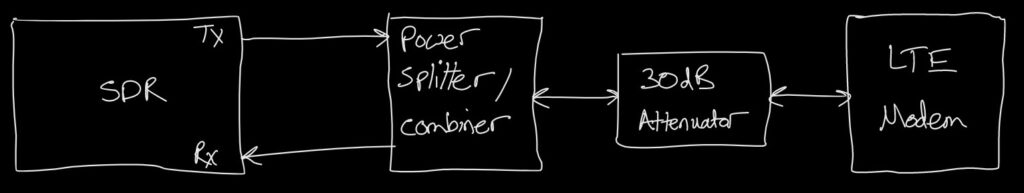
The power splitter/combiner I’m using (a Mini-Circuits ZAPD-4-S+) operates from 2Ghz – 4.2Ghz. In order to keep within this range I’ve decided to operate in LTE Band 7 (2500 – 2570 MHz uplink and 2620 – 2690 MHz downlink).
The SDR has two ports for each of its transmitters and three ports for each of its receivers. The schematic indicates that the different ports are tuned for different bands. The splitter is therefore connected to the SDR via TX1_2 and RX1_H.
My primary concern with this setup was looking to protect the SDR from damage, either from its own transmitter or that of the LTE modem. The SDR’s receiver’s maximum power input is somewhere around 11dBm.
The power splitter / combiner provides 25dB of isolation between the two input ports. Therefore 10dBm – 25dBm = -15dBm. The SDR’s receiver will be perfectly safe from its own transmitter, before considering cable losses.
The random modem I’m using is a Sierra Wireless MC7455 which according to it’s datasheet has a maximum transmit power of 23dBm +/- 1dBm. Therefore 24 – 30 = -6Bm at the SDR receiver. Again it should be safe, even before considering losses from the splitter/combiner and cabling.
Given that the LimeSDR has a maximum transmit power output of 10dBm, with the 30dB attenuator the maximum power seen by the LTE modem will be 10 – 30 = -20dBm before cable losses are considered. I couldn’t find any limits within the datasheet of the Sierra Wireless modem, however my RF engineer colleague says it should be ok 😅.
My test setup in real-life is therefore:

In part three we’ll be looking at acquiring and programming our own private SIM cards.
Leave a Reply